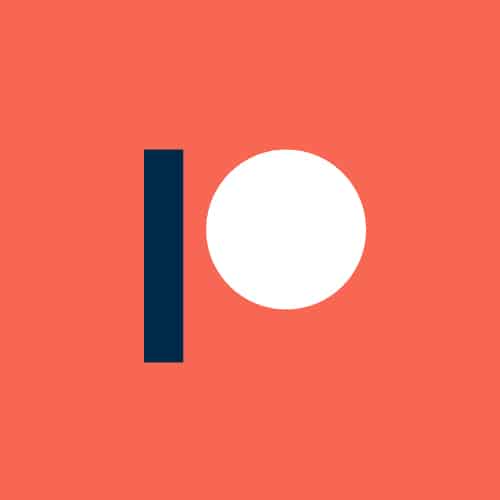STL Files Explained: What They Are and Why RPG Fans Love Them
A file holds the shape of your next encounter. STL files are the key to bringing heroes, monsters, and locations from your imagination to your tabletop. For DMs and players building fantasy campaigns with 3D printers, learning how STL files work is a step toward more creative, flexible, and immersive sessions with custom miniatures and props.
What Is an STL File and How Does It Work in 3D Printing?
Before a warrior draws their sword, before a rogue slips into the shadows, before a dragon crashes through a crumbling ruin, there is a file. A digital scroll of sorts. One that carries the shape of that entire moment.
That scroll is called an STL file.
In simple terms, an STL file is a digital 3D model, made of tiny triangles that form the surface of an object. It doesn’t carry color or texture. It doesn’t include fancy effects. But it holds one of the most important pieces in your tabletop preparation: the shape of your next miniature, prop, or terrain piece.
The moment you import it into your slicing software, the file comes to life. The mesh is divided into thin layers, each one a slice of your final model. That sliced data is then sent to your 3D printer, where plastic or resin slowly builds the object one layer at a time.
Understanding how STL files work for 3d printers is the key to building your own tabletop arsenal. Think of the file as a shared language – a standard code between creators and printers. Whether you’re printing a halfling bard or a ruined watchtower, the format makes it possible.
So, what does an STL file do for fantasy players? It lets you turn a digital idea into a physical object, ready to place on your tabletop and move through the narrative of your next encounter.
If you’ve ever wondered how it all begins, this is it. The STL format explained is more than a tech manual. It’s the blueprint of your next adventure.
Why STL Files Are the Backbone of Printable RPG Models
In the world of fantasy, not every journey begins with a map. Sometimes it begins with a folder of STL files for tabletop RPG – waiting to become something more.
For roleplayers and Dungeon Masters, the rise of RPG STL files has changed how we prepare for and play our games. Gone are the days when we relied solely on a few store-bought miniatures that barely resembled our characters. Today, a player can browse a digital library, find the perfect pose, armor, and race, and print a figure that truly represents their hero or villain.
This is why STL files for 3d printing are more than just files. They’re character sheets brought to life. They’re lore pieces, side quests, and battle maps made physical.
Let’s say your party stumbles into an abandoned cathedral in a frozen forest. You could describe the cracked marble floor. Or you could place a printed cathedral prop on the table, for example, with shattered statues and frosted arches. Your players won’t just listen; they’ll explore it.
STL files are the reason that’s possible.
Why are they so widely used?
- They are universally compatible with most consumer 3D printers.
- Their level of detail is ideal for fantasy miniatures and scenery.
- They allow for instant, at-home creation of custom assets.
If you’re building a world where orcs march, wizards duel, and ruins whisper secrets, having access to a well-organized fantasy STL file collection is a real advantage. You can prepare exactly what your story needs, and proceed on your own terms.
Why is STL essential for RPG players? Because it gives us full control over the look and feel of our campaigns, without compromise.
How to Use STL Files for Miniatures, Terrain, and Props
The scrolls have been downloaded. The resin is stocked. The dungeon door creaks open.
So, what’s next?
Learning how to use STL files for miniatures is simpler than it sounds. The process becomes more exciting when you realize you’re not just printing an object – you’re assembling the cast and setting of your entire campaign.
Let’s begin with the essentials:
- Choose a 3D printer – FDM for rugged terrain and large props, or resin for fine-detail miniatures.
- Download your STL files for DnD miniatures, terrain, or scatter props.
- Open the file in a slicer like Lychee, ChiTuBox, or Cura.
- Adjust scale if needed. Check the model’s orientation. Add support if it’s not already pre-supported.
- Slice and export the file to your printer.
Some DMs start with a forest path. Others begin with tavern chairs and crates. Some print the entire party before session one. But wherever you begin, STL files for terrain and props give you the power to bring locations, objects, and environments to life.
Here’s where things get exciting. Many digital creators release themed packs of 3d printable models for fantasy games – from desert ambush scenes to haunted catacombs. These are perfect when building out specific campaign arcs.
You can also personalize your game by mixing props, miniatures, and terrain from different 3d printable files for DnD collections. It’s your world, after all.
When you finally place that torch-lit cavern or ancient statue on the map, your players won’t just see the story. They’ll feel it.
Understanding STL Format for Fantasy and DnD Campaigns
The world of 3D printing is full of formats. But in fantasy gaming, only one truly rules the table: the STL file.
Why? Because it’s built for function, not fluff.
When you’re running a DnD campaign, time and focus matter. The fewer steps between idea and reality, the better. With an STL file, the process is streamlined. Download, slice, print, play. No complicated conversions, no guesswork.
If you’re new to this world, here are three key things to keep in mind about 3d printable files for DnD:
- Most models are scaled to standard tabletop miniature sizes (usually 28-32 mm).
- They are typically designed with base size compatibility (25 mm, 32 mm, etc.).
- The geometry is optimized for printing, not just visual rendering.
That’s why when you choose a fantasy STL file collection from a trusted creator, you’re not just getting a model. You’re getting a printable piece of your campaign – one that fits the scale, the vibe, and the mechanics of your tabletop session.
STL files for tabletop RPG content aren’t just art. They’re functional assets that support how you play.
Your world might include treetop villages, underground fortresses, or arcane laboratories. Whatever the setting, the right STL files for terrain and props make that world real.
Pre-Supported vs. Unsupported STL Files: What You Need to Know
Picture this: Your session is tomorrow. You finally found the perfect lich model. But once you hit “print,” it collapses into a mess of failed layers and resin slush.
That’s where the difference between pre-supported STL files for RPG and unsupported models becomes important.
Pre-supported models are ready to slice. Their support structures are already placed, designed to hold up fragile parts during printing, especially in resin. These files are ideal if you want reliable results without spending time manually adding supports.
Unsupported models, however, are blank canvases. You’ll need to set up your support structures, which can be great for custom angles or adjustments, but also more prone to errors if you’re still learning.
Choosing between the two depends on your level of comfort and how much time you have.
Pre-supported = plug and print.
Unsupported = more control, more prep time.
If you’re printing cloaked figures, mounted warriors, or detailed spellcasters, using STL files for DnD miniatures that are pre-supported saves time and prevents print fails.
And when it comes to large props or terrain, unsupported may be more practical. Supports can vary widely based on printer, orientation, and layer height.
The takeaway? Know your needs. Use pre-supported when possible. And if you’re confident, unsupported models give you the freedom to experiment.
Building Your RPG Table Using STL Files for Terrain and Figures
Your players have their sheets. The dice are ready. The story is set.
But what does the table look like?
That’s where using STL files to build your RPG table changes everything.
Printing terrain and figures gives your game a physical presence that sets the tone from the first encounter. Whether your adventurers walk into a haunted swamp or defend a fortress wall, every scene becomes more tactical, more immersive, and more engaging.
Here’s how to build a memorable table using STL files for 3d printing:
- Start with modular terrain tiles – stone paths, dungeon floors, or wilderness clearings.
- Add interactive objects like altars, barrels, treasure chests, or ruined archways.
- Print unique figures for both allies and enemies, especially ones that match campaign themes.
- Use environmental pieces like trees, fog markers, or bridges to change the flow of battle.
The beauty of 3d printable models for fantasy games is that you’re not locked into any one world. You can build something original or recreate an iconic campaign from your past.
If you’re new to printing and unsure where to start, look for an intro to STL files for the dungeon masters pack. These are often bundled with terrain, characters, and scatter props to give you a balanced entry point.
And as you build, you’re not just printing objects. You’re creating a table that tells your story visually.